
AdTech Ad Inspector allows you to monitor and view Google Publisher Tag (GPT) ad units and their associated targeting on web pages (such as ad unit code, ad size, and custom targeting), The extension should work on all GPT instances that utilise the standard ad tagging library.
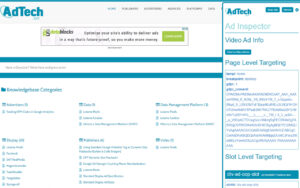
This application uses Open Source components from the Forbes Open-Source Ad Inspector project. You can find the source code of their open source projects along with license information here. We acknowledge and are grateful to these developers for their contributions to open source.
Features:
Google Publisher Tag (GPT):
- page level targeting values
- slot level targeting values with links to their creative, line item and query ID addresses (you must be logged into the Google Ad Manager account associated with the site to access the pages)
- clickable slots that will scroll to and highlight the selected ad
- a swap button to change the location of the overlay if it is covering up an ad you would like to inspect
- a refresh button that will update all of the bookmarklet’s data (in case new ads have been loaded since you have opened it)
- a refresh slot button allowing you to remove and replace the contents of the current slot
- live updates, the GPT data will automatically update if the creative is changed or refreshed ensuring you always have the most up to date information.
Prebid.js:
- highest CPM Bids, shows the highest CPM bid per slot
- all Bids, shows all bids that are available
- no Bids, shows the bidders that did not bid
- prebid bid data, including adId, adomain, auctionId, bidder, cpm, creativeId, currency, mediaType, seatBidId, size and time
Consent Management Platform:
- shows user consent data, including addtlConsent, consentString, gdprApplies, googleConsent
Lotame :
- shows Lotame audience segments
- shows your unique Lotame ID
- lotame config data
Installation:
Chrome Web Store:
- Got to https://chrome.google.com/webstore/detail/adtech-ad-inspector/mmbfjiakfgpnpannoknhdbmoammbpdeh
- Click ‘Add to Chrome’ button.
Bookmarklet :
- Create a bookmark in your browser.
- Edit the bookmark and add the following code into the URL (Chrome) / Location (Firefox) / Address (Safari) field:
javascript:(function() { var script = document.createElement('script'); script.src = 'https://adtech.dev/ad-inspector/loader.js'; script.id = 'adtech-ad-inspector'; document.body.appendChild(script); })();
Usage:
Visit your chosen site and click on the chrome extension or bookmark. Assuming ads have been loaded on the page, you will see the AdTech Ad Inspector overlay with all of the relevant targeting and features.